Getting started on an assignment with mind mapping
A mind map can help you get started on an assignment. It can help turning brainstorming ideas into a focused topic to write about or what you need to research.
It is a visual thinking tool that will show you the relationships between your ideas and other types of information; eventually showing you the structure of your essay or report. It also maps out the topics that will form part of your Literature Review.
Mind mapping software
A mind mapping software can help uncover new ideas, organize your resources and prompt you to find out more about your research. It will also allow you to export your map to Microsoft Word with headings and subheadings of topics.
With most Mind Mapping software, you can:
- create large mind maps
- add images, web links and colour coded boxes
- export mind maps into Excel and create a Gantt chart (Mind Genius and MindView only)
- export mind maps into Word and PowerPoint with automatic headings
Start with a main topic
You start the mind map with a main topic or working title for our assignment; then, you quickly add sub-branches of ideas to the main topic. For example, if your assignment is to research the global tea market and its socioeconomic implications on the producers, you may wish to ask a few key questions. These questions form part of your mind map, as you move forward deciding what areas you need to research and the evidence you need to collate. What is the Global tea consumption? What implications does it have on wages and small producers? Who are the largest exporters of Tea? What is Fairtrade? Can it protect the small producer of tea?
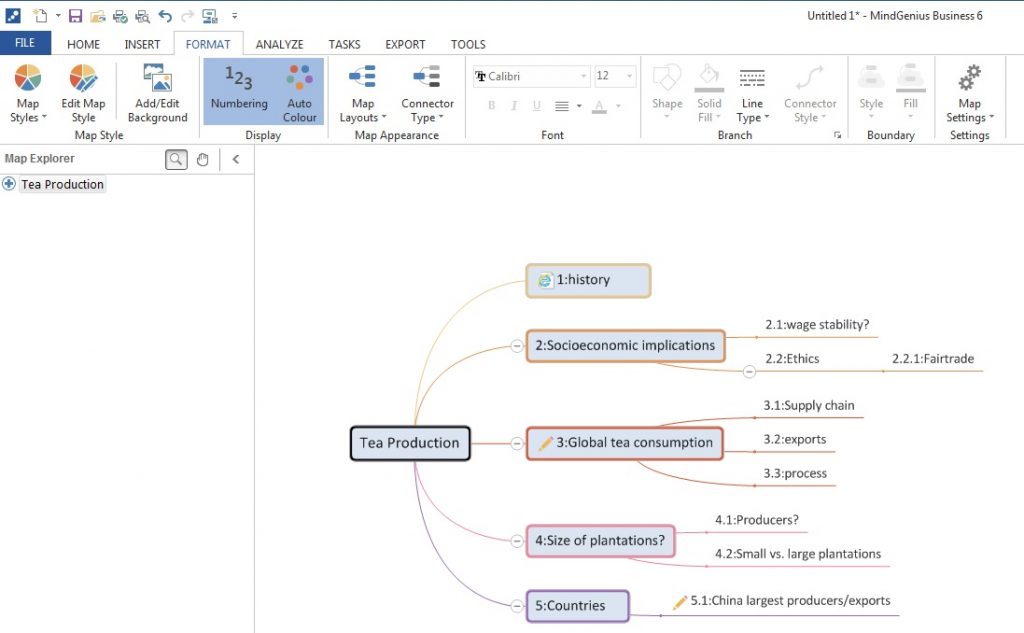
Fig. 1. Example of starting a mind map on Tea production as a topic
Add information to you mind map
As your mind map develops, you can insert links to resources that you think are relevant to your research. For example, online journals, articles, websites or links to books from the library catalogue. Mind mapping software also allow users to attach files to topics in the map (PDFs of articles, market reports, image files etc.).
The mind map can also function as a holding place for your literature review and help you keep track of your references.
Add notes to your topics
You can also add notes to the topics in your map. MindGenius and Mind View have notes panels where you can add text to the topics.
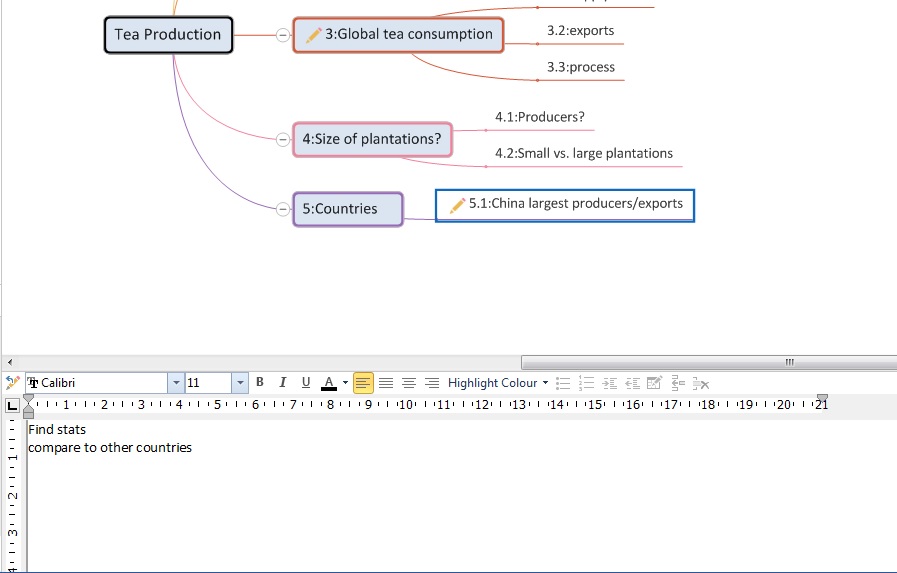
Fig. 2. Example of the notes panel in MindGenius.
In Inspiration you add expandable notes to the symbols (text boxes), which are minimised by clicking on the x in the note’s window. The note in the example below was to the symbol named “Global tea consumption.”
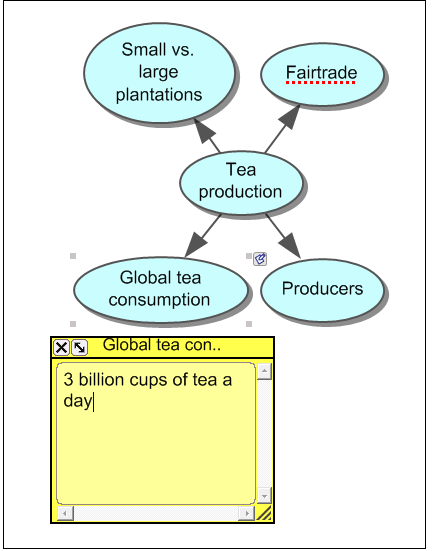
Fig. 3.Notes are expandable in Inspiration
We have three different types of mind mapping software available in the Library (as per 2017/18)
- MindGenius (PC only)
- Inspiration (Mac and PC)
- Mind View (Mac and PC)
